How I Replaced Notion with Reminders, Numbers, and Notes
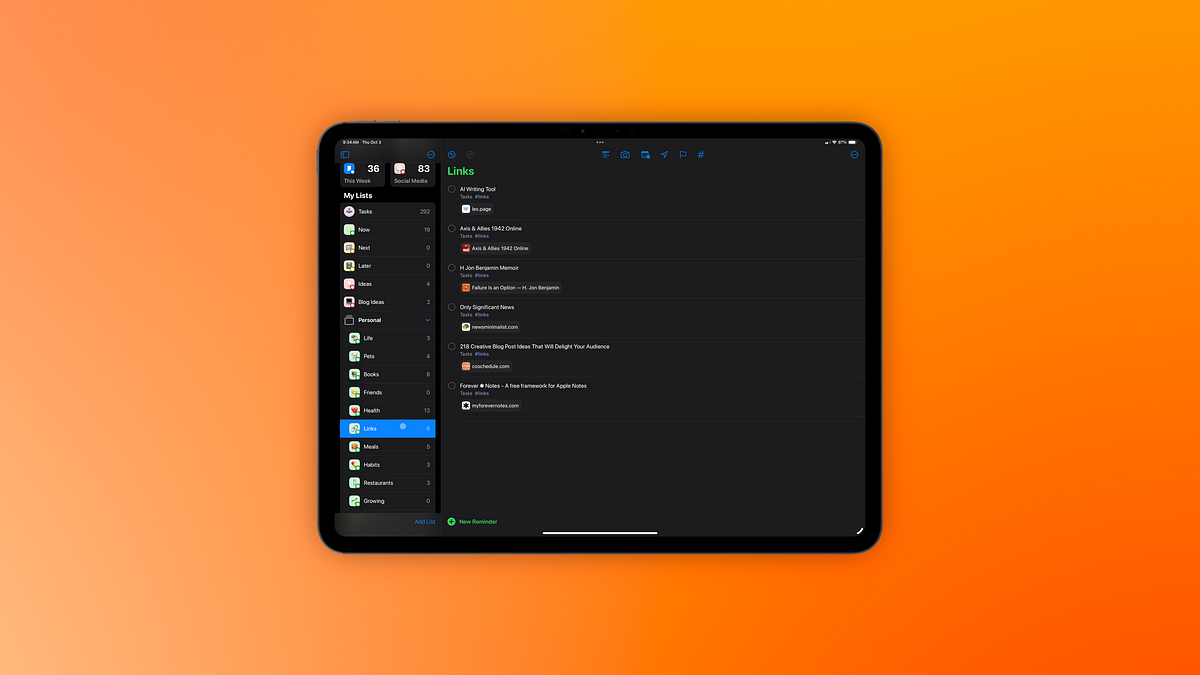
Joan Westenberg has a good piece about how she uses Reminders, Notes and Numbers as her productivity system. I really liked this part:
I have almost all my information set up in a single Tasks list, split out into Smart Lists by tags. Which means adding in any information is simple as hitting Command-N anywhere in Reminders, and including a #tag in the title of the note. That, plus the natural language processing, makes capturing information a breeze.
I started using Reminders well before tags and smart lists were added, so my tasks are spread across a number of normal separate lists. I have an Inbox list where I capture things I don’t have time to categorize or organize. However, when I’m capturing things, I usually have some idea of where I want to organize them. Having the ability to simply tag an item and have it organized into the appropriate smart list sounds great. I think I’m going to have to re-evaluate my Reminders organization and structure with this.